Your browser does not support viewing this document. Click here to download the document.
Welcome to the STEAM Education Centre 2023/24 school year workshop brochure!
For the last seven years we have welcomed over 10,000 students to our Centre and we look forward to having you join us. Over the last couple of years things have changed in the world of education and as leaders in combining creative confidence with STEM (science, technology, engineering, art and math) skills we know that we can offer exemplary skill building for your class. Sign up your K-8 class today for either in person learning at our Centre or save the bus funds and time scheduling and invite us to come to you. We can also meet you online virtually in either a synchronous or asynchronous format - whatever works better for your schedule.
Here are some of our frequently asked questions:
How does it work?
To order go to the main workshop screen and click the workshop of your choice, fill out the form telling us about your class and we will reach out to book the rest.
How much will it cost?
Each workshop requires a minimum 20 students for booking and costs $8/student. If we are coming to you then a roundtrip .56/km fee from our Centre door to yours is added. You may combine classes doing the identical workshop for the same grade level. Once we have confirmed numbers we will send you an invoice that you can pay via cash, school cheque or credit card. We have had schools booked a workshop for every grade- contact us for a quantity discount at [email protected]
How long are the workshops?
The average minimum workshop time is 1 hour though most teachers find they like 1 hour and 20 minutes to really explore the conclusions and show and tell portion of our projects. Let us work with you to find the best arrangement.
We want to make the most out of our bus visit to the centre can we bring multiple classes of different grade levels?
Yes this is possible in a maximum of two varying workshops up to a maximum of 50 students. For example you could have one grade 3/4 class doing one workshop while a 7/8 is doing a different workshop. If you want to spend the full day with us then each grade would sign up for two workshops
I see pictures of the activities but how do I find out more about each workshop?
We are pleased to show you further descriptions so please do not hesitate to reach out if you have a specific curriculum/teaching goal that you would like us to try and include.
For the last seven years we have welcomed over 10,000 students to our Centre and we look forward to having you join us. Over the last couple of years things have changed in the world of education and as leaders in combining creative confidence with STEM (science, technology, engineering, art and math) skills we know that we can offer exemplary skill building for your class. Sign up your K-8 class today for either in person learning at our Centre or save the bus funds and time scheduling and invite us to come to you. We can also meet you online virtually in either a synchronous or asynchronous format - whatever works better for your schedule.
Here are some of our frequently asked questions:
How does it work?
To order go to the main workshop screen and click the workshop of your choice, fill out the form telling us about your class and we will reach out to book the rest.
How much will it cost?
Each workshop requires a minimum 20 students for booking and costs $8/student. If we are coming to you then a roundtrip .56/km fee from our Centre door to yours is added. You may combine classes doing the identical workshop for the same grade level. Once we have confirmed numbers we will send you an invoice that you can pay via cash, school cheque or credit card. We have had schools booked a workshop for every grade- contact us for a quantity discount at [email protected]
How long are the workshops?
The average minimum workshop time is 1 hour though most teachers find they like 1 hour and 20 minutes to really explore the conclusions and show and tell portion of our projects. Let us work with you to find the best arrangement.
We want to make the most out of our bus visit to the centre can we bring multiple classes of different grade levels?
Yes this is possible in a maximum of two varying workshops up to a maximum of 50 students. For example you could have one grade 3/4 class doing one workshop while a 7/8 is doing a different workshop. If you want to spend the full day with us then each grade would sign up for two workshops
I see pictures of the activities but how do I find out more about each workshop?
We are pleased to show you further descriptions so please do not hesitate to reach out if you have a specific curriculum/teaching goal that you would like us to try and include.